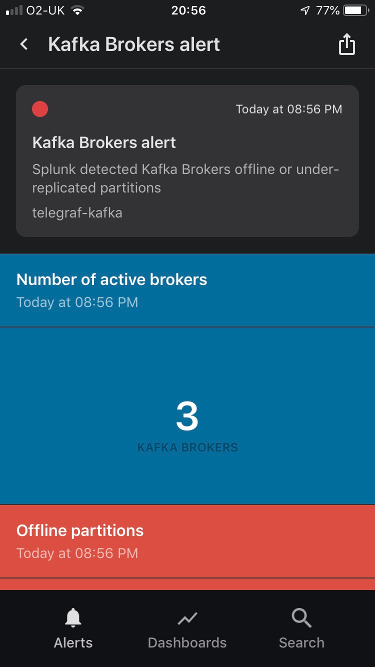Splunk Connected experience for Cloud Gateway¶

Connected experience dashboards are builtin dashboards optimised for visualization on Splunk Mobile and Splunk TV with Splunk Cloud gateway:
https://docs.splunk.com/Documentation/Mobile
Using Splunk Cloud Gateway and the Connected Experience dashboards, you can easily send data to your mobile Apple TV and device users with compatible and optimized dashboards.
Screenshots from some of the Connected Experience dashboards in Apple Iphone devices:
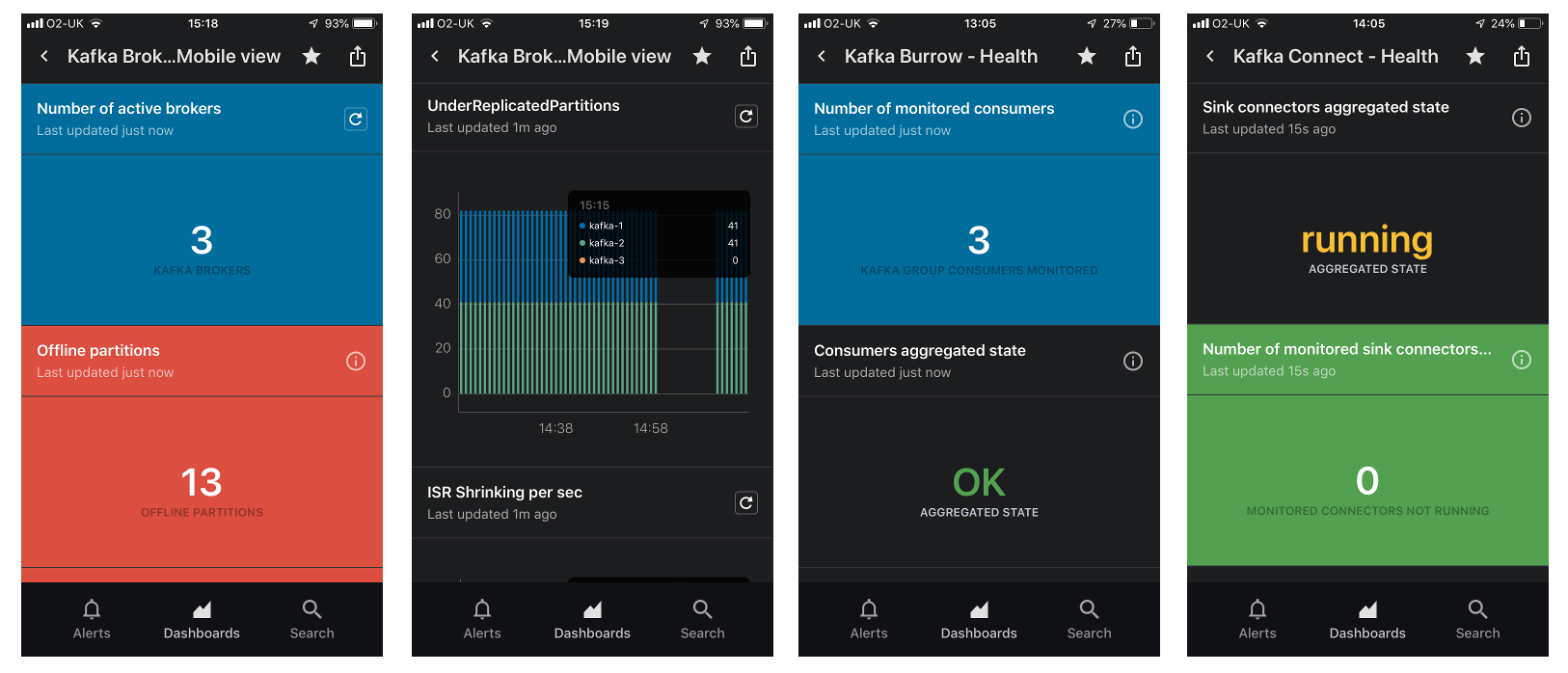
Access the Connected Experience dashboards¶
The builtin Connected Experience dashboards are available from the “Connected Experience” menu in the Splunk application:
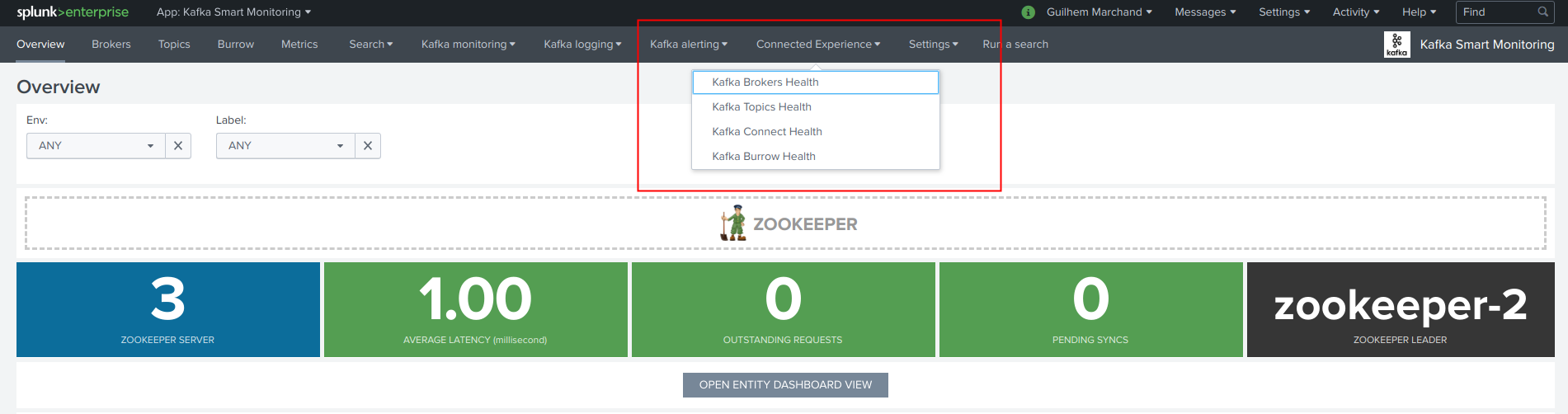
Although these dashboards are specially designed for the Splunk Connected experience, these are entirely compatible with Splunk Web:
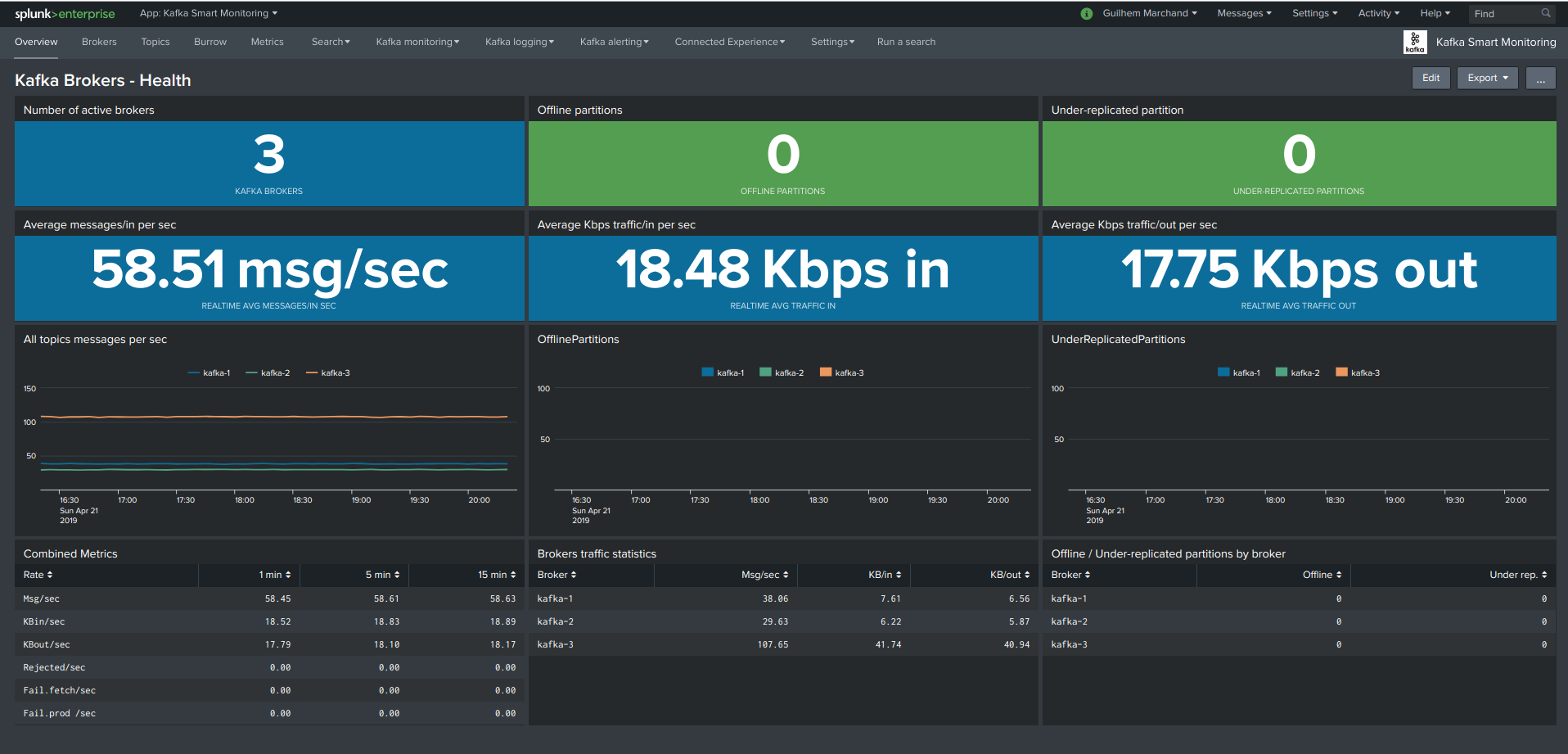
For these dashboards to be available from your Apple devices, the builtin permissions share the dashboards to the global level of the Splunk search instance(s). (See metadata/default.meta)
Deploy and configure Splunk Cloud Gateway¶
Download, install and configure the Splunk Cloud Gateway application in your environment:
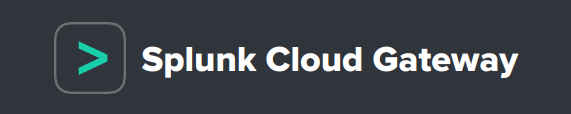
https://splunkbase.splunk.com/app/4250/
Once you configured Splunk Cloud Gateway and registered a device, you can search for the Kafka Connected Experience dashboards:
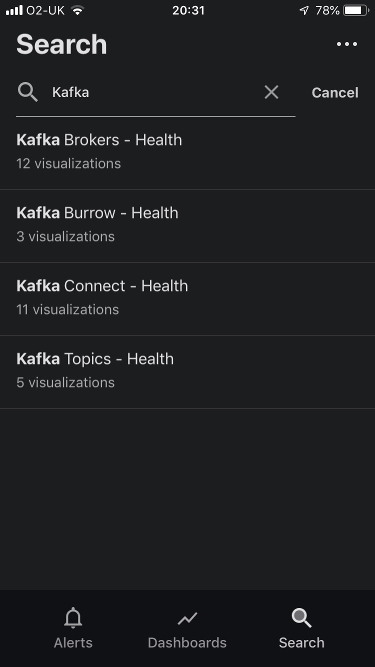
Open any of the dashboards to start your amazing Splunk Connected journey!
Send to mobile alert action¶
With Splunk Mobile and Splunk Cloud Gateway, you can configure a Kafka alert to send a notification to your apple device, and link with the dashboard of your choice:
https://docs.splunk.com/Documentation/Alerts/latest/Alerts/SendAlerts
The application provides a builtin “kafka_admin” role that we suggest you use for Kafka alerting, make sure the users that should receive the Kafka alert notifications are members of the role.
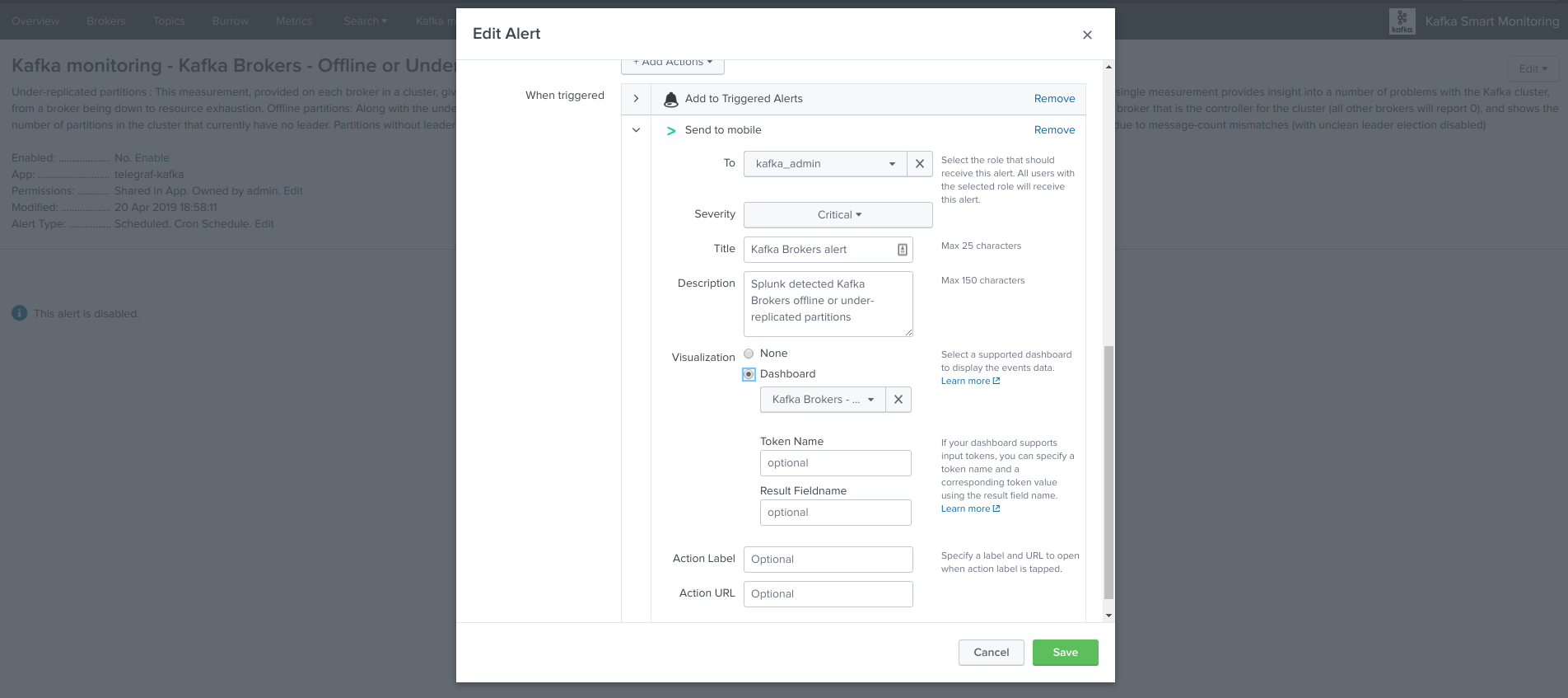
Shall an alert trigger, a notification will be sent to the members of the kafka_admin role that have a registered device: